
An audio interface also called as a Soundcard is the hardware that connects your inputs (microphones/ instruments) and outputs ( speakers) to your computer. It allows you to record, play, and process sound with your Operating System (computer). A typical audio interface converts analog signals into the digital audio information that your computer can read and process. It sends the digital audio to your computer via some kind of connection (e.g., Thunderbolt, USB, FireWire, Ethernet or a special PCI/PCIe card).
The Connectivity & Compatibility
The Heart of any recording studio is the Audio Interface. When you’re shopping for an audio interface, one major factor to consider is the connectivity options it offers. The choice of connectivity can significantly impact your studio gear setups and the overall performance & flexibility of your audio interface. Here’s below mentioning the reasons why the connectivity options should be a top consideration:
Compatibility with your Operating System : Different audio interfaces come with various types of connections, such as Thunderbolt, USB-C, USB 2.0, FireWire, and PCIe. It’s very important to choose an interface that is compatible with your computer. Some computers may have limited port options, so ensure your audio interface can connect effortlessly with your setup.
Data Transfer Speed: The type of connection you choose affects the data transfer speed between your audio interface and your computer. Thunderbolt and USB-C connections typically offer faster data transfer rates compared to older USB 2.0 or FireWire connections. Higher data transfer speeds can be essential when working with large audio files, multiple channels, or low-latency recording and monitoring.
Latency Performance: Low latency is crucial for real-time audio recording and monitoring. The choice of connectivity can influence the interface’s ability to deliver low-latency performance. Thunderbolt and USB-C interfaces often provide lower latency compared to older connection types, ensuring that you can record and monitor audio with minimal delay.
Which Type Of Audio Interface Should You Buy?
For many years, FireWire was the perfect audio interface I/O for Mac users, bringing exceptional performance, low noise floors and brilliant reliability. To understand why so many FireWire audio interfaces were made, we must remember that during this time, USB was in its infancy. Even when USB 2.0 became universal, many preferred FireWire over USB for its higher data transfer rates. For example, USB 2.0 could only handle 480 Mbps of data throughput, compared to the 800 Mbps FireWire 800 enjoyed.

However, the introduction of USB 3.0 in 2008 spelled the end of FireWire – as this next generation of USB standards brought in data transfer rates of 4.8 Gbps. Apple started to abandon the firewire port in 2012 as it has quickly fallen completely out of use. That brings us to USB and Thunderbolt
USB ( Universal Serial Bus) is a universal connector that ensures your audio interface will work with virtually any computer. The vast majority of audio interfaces available today use the USB standard. The advantage of using a USB is that there are many interfaces designed to run on USB bus power (rather than an external power supply).
There are different USB standards, like USB 2.0, 3.0, and USB Type C, each offering various speeds and bandwidths. USB 2.0, while older, is still widely used due to its ample speed for most home recording applications. USB 3.0 and USB-C, on the other hand, provide faster data transfer rates, which can be beneficial for more demanding recording tasks.

The most recent iteration is Thunderbolt 3, introduced by Intel in 2011 as their high-speed alternative to USB 3.0 supporting a data rate of up to 40Gbps. Thunderbolt 3 uses the same connector as USB Type C, and therefore, any Thunderbolt 3 port also supports USB Type C devices. This has allowed the Thunderbolt 3 port to become the definite port – with Apple famously removing all other ports on the MacBook in 2016 in favor of it.
Thunderbolt 3 (found on the latest Macs) is twice as fast as Thunderbolt 2 and eight times faster than USB 3, supporting speeds up to 40 Gbps and cable lengths of up to 100 meters using optical cable. Thunderbolt audio interfaces have one main advantage over USB 3 products: decimated latency.
However, they tend to be more expensive than USB interfaces and require a compatible Thunderbolt port on your computer, which is more commonly found on newer models and Macs.

That brings us to the fourth standard audio interface connection, which is PCI (Peripheral Component Interconnect) and PCIe (PCI Express). PCIe is an internal card-based interface, which (by its very nature) means you can’t use these interfaces with laptop computers. These interfaces are designed to be installed directly into the computer’s motherboard. These interfaces are less common in home studios due to their complexity and the need for internal installation. However, they offer extremely low latency and high-speed data transfer, appealing to professional studios or advanced home users.
PCI/PCIe interfaces are typically more stable and faster than external options, making them ideal for intensive recording sessions. However, they lack the portability of USB or Thunderbolt interfaces and require a desktop computer with available PCI/PCIe slots. Also PCI Express interfaces are very expensive and require quite a bit of technical know-how to install.
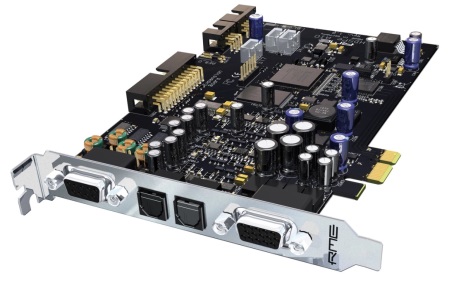
Ethernet : The New Age Audio Interface. A relatively newer development in audio interface connectivity is the use of Ethernet ports. These interfaces utilize network-based audio protocols like Dante or AVB (Audio Video Bridging) to transfer multiple audio channels over a network. This option is particularly useful in complex recording setups, like multi-room studios or live sound environments, where long cable runs and multiple audio channels are common. Ethernet interfaces provide high channel counts and low latency over long distances, but they require a compatible network setup and can be more complex to configure than traditional interfaces.

To Summarize :
Selecting the right connectivity option for your audio interface depends on several factors. Consider your computer’s available ports, the complexity of your recording needs, and your budget.
- USB interfaces are a great all-rounder, offering a balance of cost, performance, and ease of use.
- Thunderbolt interfaces are ideal for high-performance, professional-grade setups.
- FireWire interfaces, while becoming less common, is still a viable option for those with compatible equipment.
- PCI/PCIe interfaces cater to users with advanced needs and a willingness to delve into hardware installation.
- Lastly, Ethernet interfaces suit complex, network-based setups in larger recording environments.
